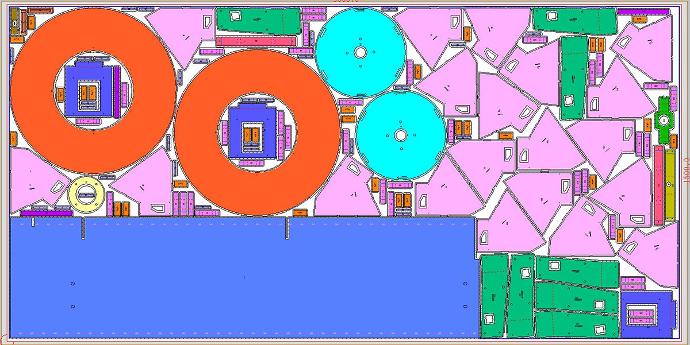
Autonest Advanced
This is a more advanced course for Metalix Autonest (Version 21). We go through in more detail all of the features and functions of Autonest.
$ 749.00
749.0
AUD
$ 749.00
| Responsible | Jared Sharp |
|---|---|
| Last Update | 25/10/2023 |
| Completion Time | 3 hours 23 minutes |
| Members | 34 |
Intermediate
Autonest
-
Importing Parts into Autonest10Lessons ·
-
Adding Parts
-
Validating
-
Autocut Parts
-
Quantity Order Window
-
Import Setup
-
Preview and Prepare
-
Importing 1 file with multiple parts
-
Editing Failed Parts
-
Adding Bend Lines
-
NC1 Files
-
-
Autonest Window Explained1Lessons ·
-
Autonest window
-
-
Home Tab8Lessons ·
-
Quick Nest to Begin
-
Start Group
-
Global Group
-
Automatic Nesting Group
-
Subnests Group
-
Print and Export Group
-
Pre processing Group
-
NC Generation Group
-
-
Sheet and Subnest Tab4Lessons ·
-
Automatic Nesting Group
-
Subnest Group
-
Sheet Group
-
Extras Group
-
-
CAM Tab5Lessons ·
-
Micro joins Group
-
Edit CAM Group
-
Add CAM Group
-
Processing Order Group
-
NC Generation Group cont..
-
-
View Tab5Lessons ·
-
Zoom and Colours
-
Inspect Tab
-
Part Display Group
-
Tools Display
-
Windows Group
-
-
Estimation Tab1Lessons ·
-
Estimation
-
-
Settings Tab5Lessons ·
-
Machine Settings
-
Workspace Settings
-
Bend Compensation Table
-
Language & working Units
-
Report Settings
-
-
Help Tab1Lessons ·
-
Help Group
-
-
Manual Nesting1Lessons ·
-
Manual Nesting
-
-
Tables2Lessons ·
-
Buffer Table
-
Part Handling Table
-