Version 23 now available. Contact us to find out what's new.
During import, you can check and fix your parts’ geometry, then batch process them according to your machine type. AutoNest automatically arranges the parts on your sheets according to material and thickness. You can also organise the parts on your sheets manually. Features such as collision-less mode, remnant management, and in-built warnings help steer you to cost-effective nesting solutions.
Generate NC codes for the resulting nesting solution, simulate it, create detailed production reports, and send your daily job/order to production.
AutoNest efficiently utilises the sheet material, saving time and money. Feature-rich AutoNest includes:
· Importing job orders from ERP/MRP programs
· Creating automatic DXF to NC ( Daily Job )
· True Shape or rectangular nesting for optimised solutions
· Generating multiple material nests
· Producing multiple sheet solutions
· Filling holes with small parts
· Common cuts to reduce material wastage and machine time
· Reusing remnants
· Interactive manual nesting
· Estimating job production costs
· Generating detailed production reports
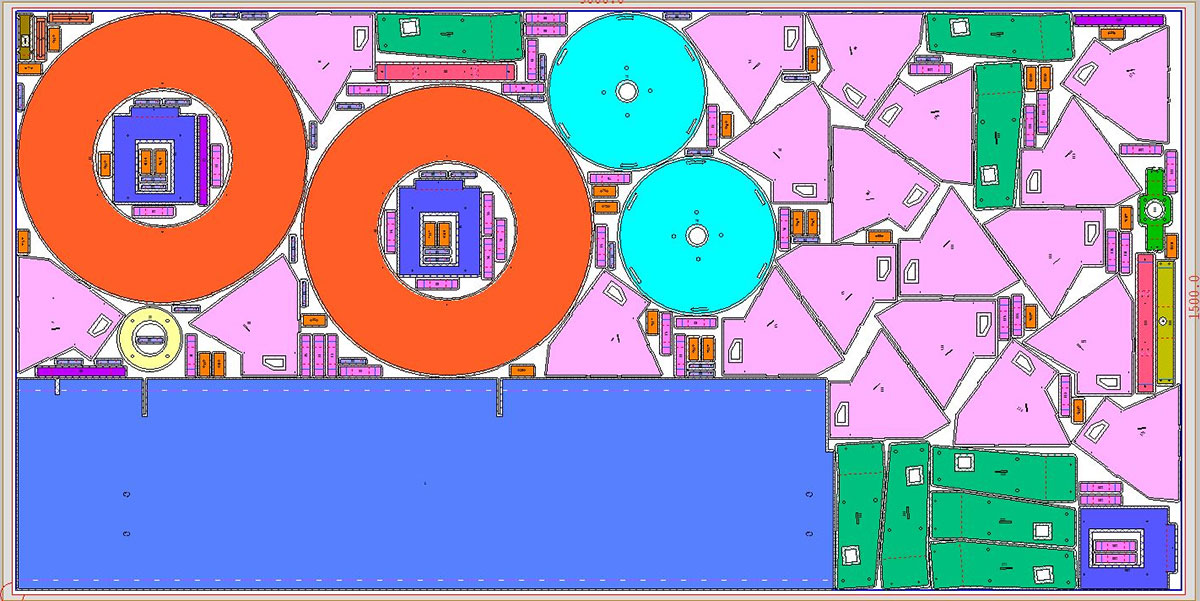
FEATURES
Daily Job allows you to batch process orders of DFT, DXF, DWG, and other CAD format files.
With Daily Job you can easily process multiple files simultaneously.
With just a few mouse clicks, Daily Job enables you to batch process orders of native cncKad, DXF, DWG, and other CAD format files, including geometry validation (closing open contours), processing (cutting and/or punching), automatic nesting, NC generation, report generation, and sending the processed sheets to production (updating databases and JobTrack).
When importing cncKad parts for nesting, AutoNest can automatically update the parts to reflect changes in geometry and processing from cncKad.
AutoNest can load orders generated from ERP/MRP systems or Excel by importing simple comma-separated value (CSV) files.
Fully Automated Nesting provides a variety of nesting methods, from rectangular to advanced True Shape.
AutoNest is a powerful nesting tool, offering a complete range of versatile methods for automatic and manual nesting to achieve the best possible nesting solutions – from rectangular to advanced True Shape.
AutoNest calculates efficient nesting solutions by considering combinations of rotated and mirrored parts, grouping, group arrays, turret-based nesting, part priority, sheet or remnant size and direction and supporting a minimum possible number of SubNests.
Automatic nesting options:
· Rectangular
· Standard True Shape
· Advanced True Shape with AutoNest Pro
Most of cncKad’s CAM editing functionalities are available in AutoNest so you can change the tooling and the processing for the whole nest or specific parts.
Editing CAMs includes running Smart Cut: Using this strong feature AutoNest determines from which side and corner to enter the parts, and runs part handling for MicroJoints.
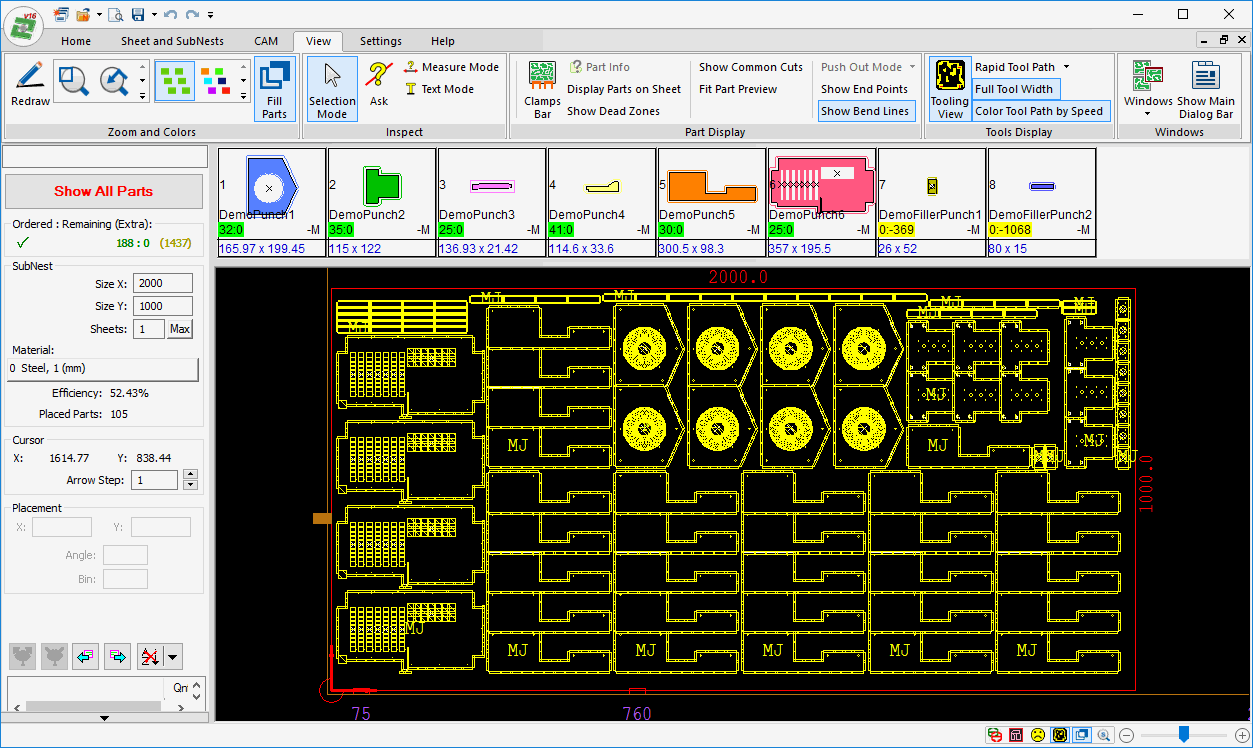
AutoNest automatically positions parts so adjoining edges are processed at the same time with dynamic common cuts.
AutoNest automatically positions parts so adjoining edges are processed at the same time, thereby saving material, machine time, cutting gas, and electricity, as well as wear on tools.
AutoNest calculates and shows the common cuts automatically, any time you manually move or place a part on the sheet.
The dynamic common cuts are automatically regenerated when moving parts from one location to another.
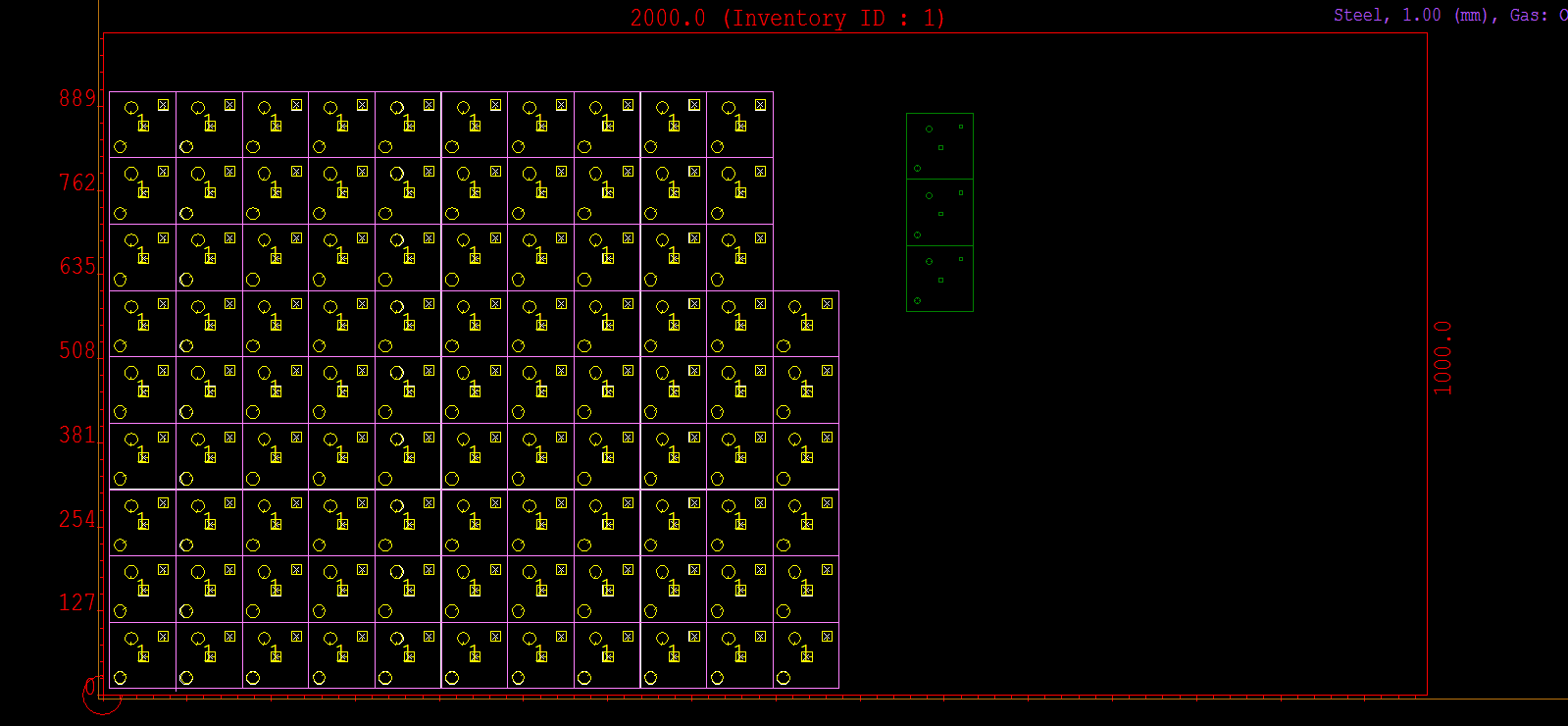
After snapping the parts into
place, AutoNest automatically generates new common cuts.
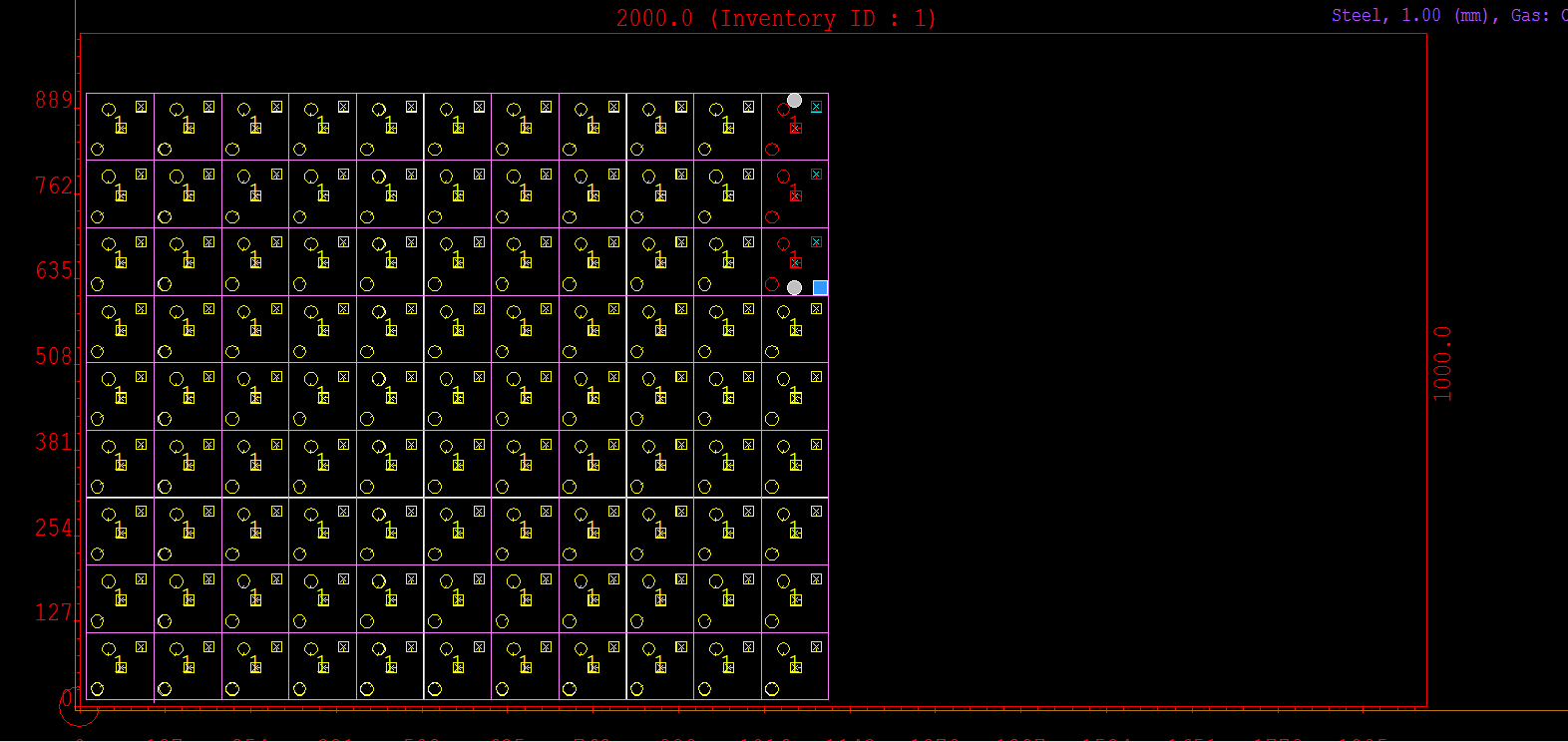
The remnant handling feature allows you to save partially used sheets for future nesting solutions.
When you run automatic nesting to place the parts on the sheet, AutoNest allows you to manage the remainder of the sheet material so that it is not wasted.
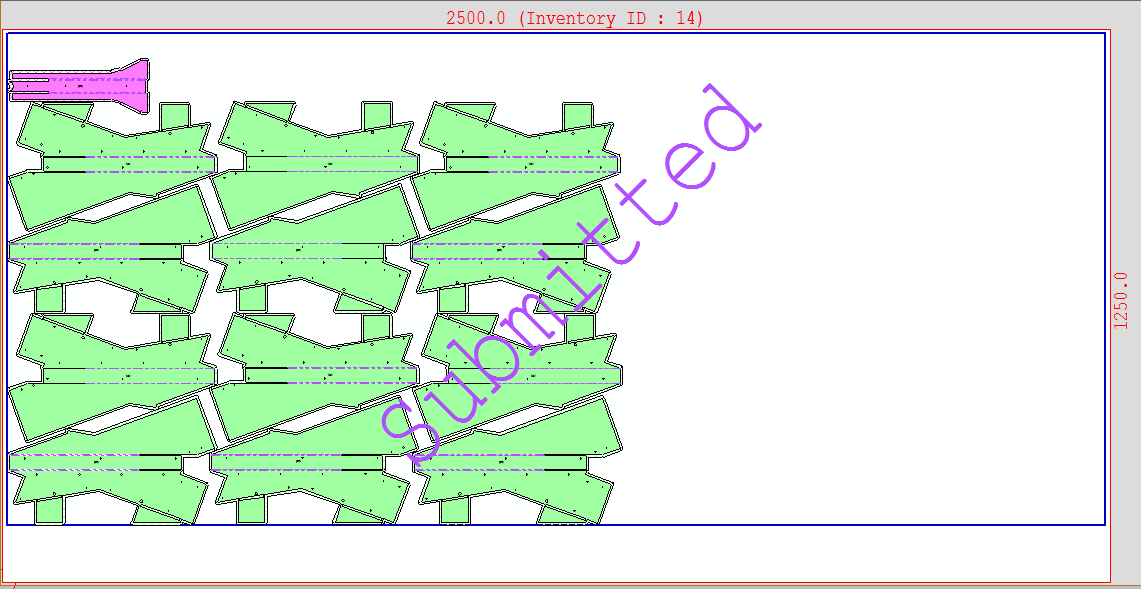
When you run another nesting solution, AutoNest nests the
new parts in the unused portion of the sheet, thereby maximizing your sheet
management and efficiency.
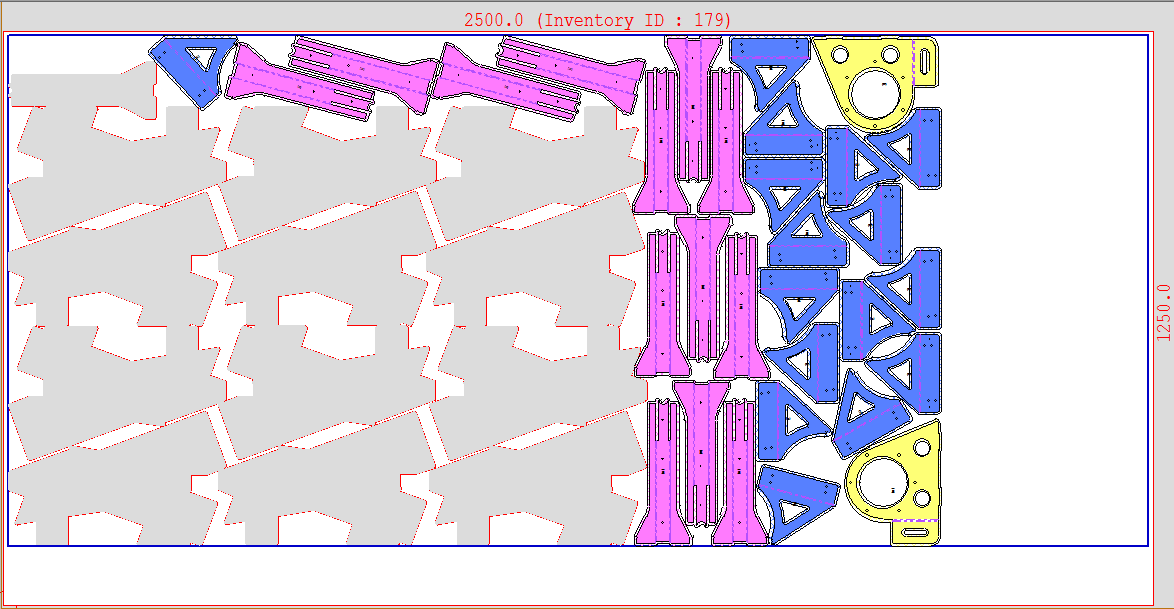
Multiple sheet solutions can be generated on
different sheet sizes. AutoNest selects
them automatically for efficiency and the minimal number of SubNests.
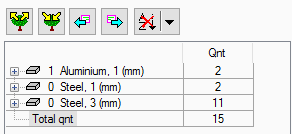
One nesting solution can contain multiple copies of sheets with the same SubNest part arrangements.
AutoNest can generate the SubNests on different sheet sizes. It automatically selects sheets from the sheet database for highest efficiency and the minimal number of SubNests.
Parts from different materials are sorted
automatically and nested on appropriate sheets.
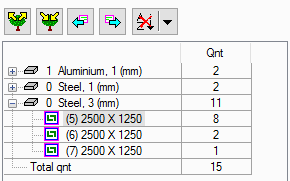
One nesting solution can contain a few SubNests, each with a different material and thickness. Parts from the same order but with different material/thickness are sorted automatically and nested on appropriate sheets when AutoNest runs.
AutoNest allows you to position individual parts and groups of parts interactively. You maintain control over the nesting process, by dragging, rotating, mirroring, aligning, arraying, and grouping parts.
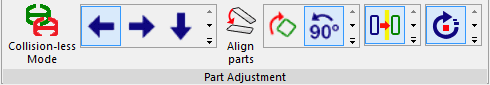
AutoNest guides you towards creating better nesting solutions:
· Warns of floating scraps
· Warns of one part placed on another
·
Dodges predefined clamp area
AutoNest arranges parts on the SubNests, calculating the solution based on the restrictions dictated by the particular machine turret.
Nest According to Turret Restrictions feature applies to punch machines, for avoiding unnecessary tool changes.
AutoNest arranges parts on the sheets, minimizing number of tool replacements in the turret, calculating the solution based on restrictions (number of stations, their sizes, and auto-index) dictated by the particular machine turret.
Easily nest your tubes in AutoNest.
AutoNest lets you easily nest your tubes.
Tubes can be imported directly from cncKad, from MTube, or from CAD programs (such as SOLIDWORKS, Solid Edge, PTC Creo, and Autodesk Inventor) via CAD Link. They can be batch processed via the Daily Job and automatically nested with AutoNest Pro. The automatic process identifies the different tube part profiles, material, and thickness, and nests them accordingly, rotating and flipping tube parts for the best and most efficient solutions. You generate NC for tube nests and preview them on tube nesting reports.
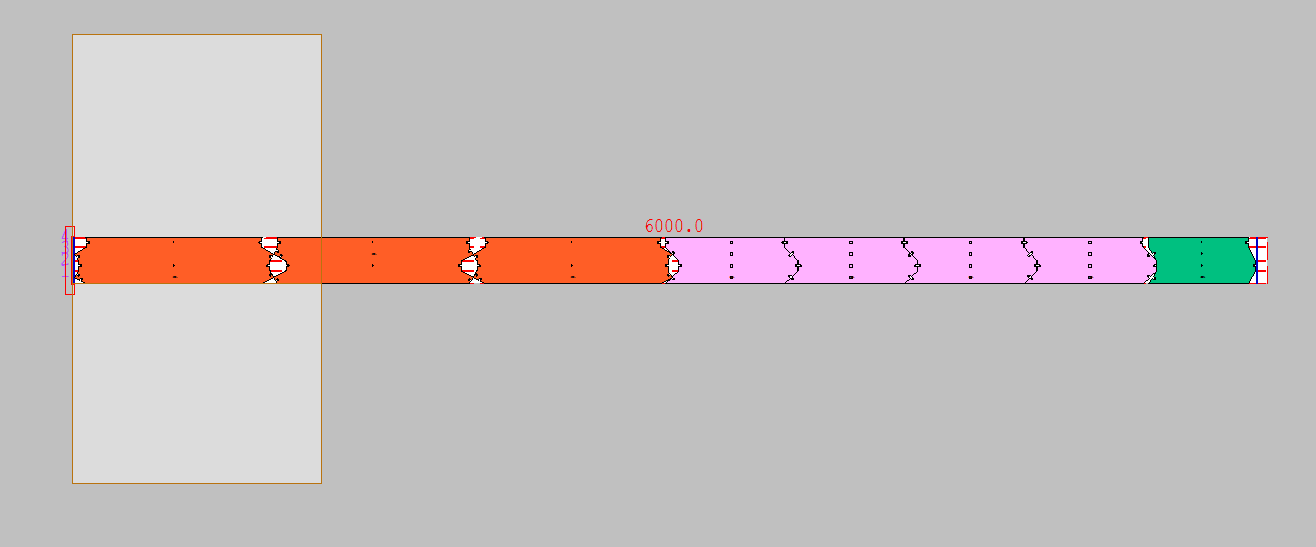
Detailed AutoNest reports
include all necessary production information for individual SubNests or the
entire order.
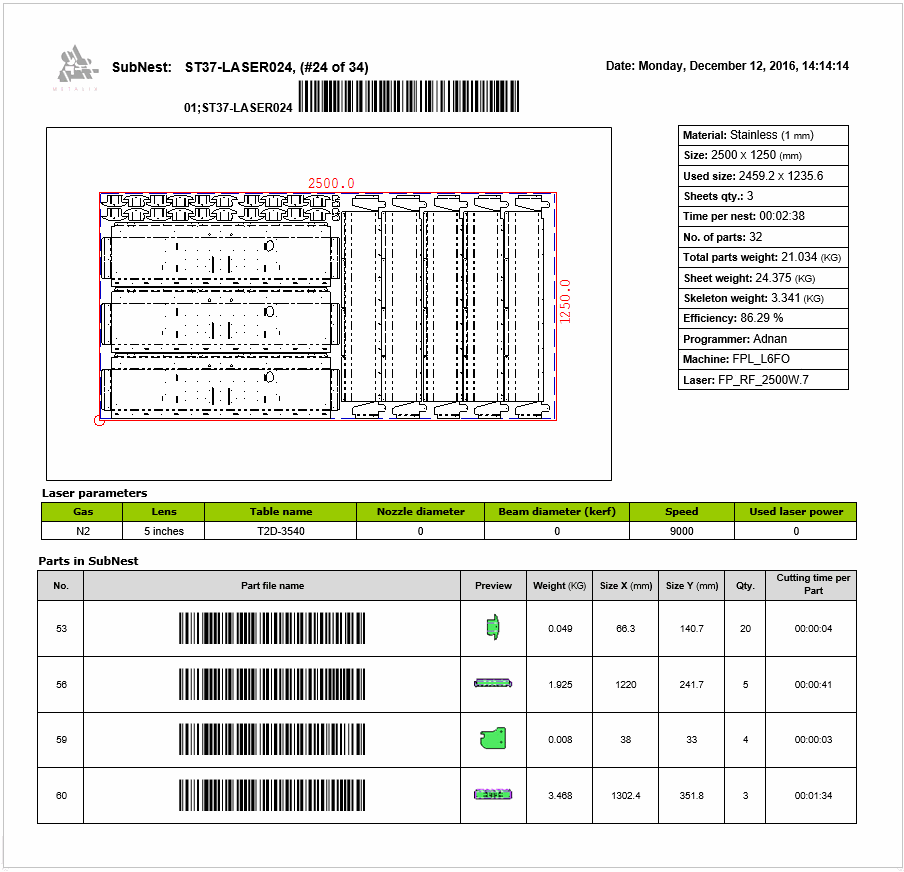
AutoNest reports can be generated in DOC, XLS, XLSX, and TXT formats, and you can freely edit them, adding parameters, data, and graphics such as your logo.
The templates are fully customizable, with practically every detail of the part(s) and machine available for display.
AutoNest report types:
· Order and SubNest reports
· Barcode reports
· Label reports
· Plain text reports for ERP/PDM integration