Version 23 now Available. Contact us to find out what's new
Cnckad is the only system that integrates CAD/CAM Capabilities in the same module. Geometry, dimensions and technology (punching/cutting) are completely associative; when you modify geometry, Cnckad automatically updates the dimensions and punching or cutting definitions.
Cnckad, with a modular and responsive ribbon interface, features these advanced technologies:
- Drafting
- imporitng file types including DXF and DWG
- Tooling
- Nesting
-
Part handling
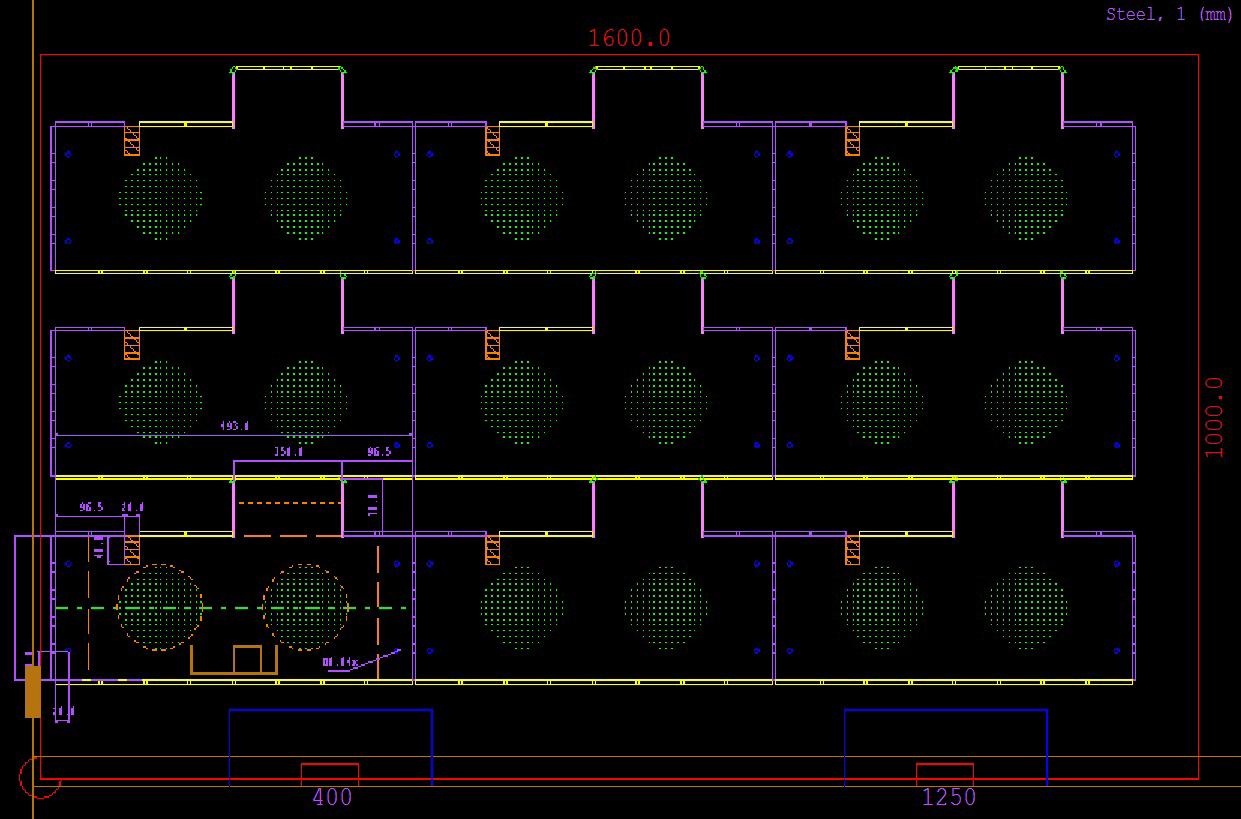
FEATURES
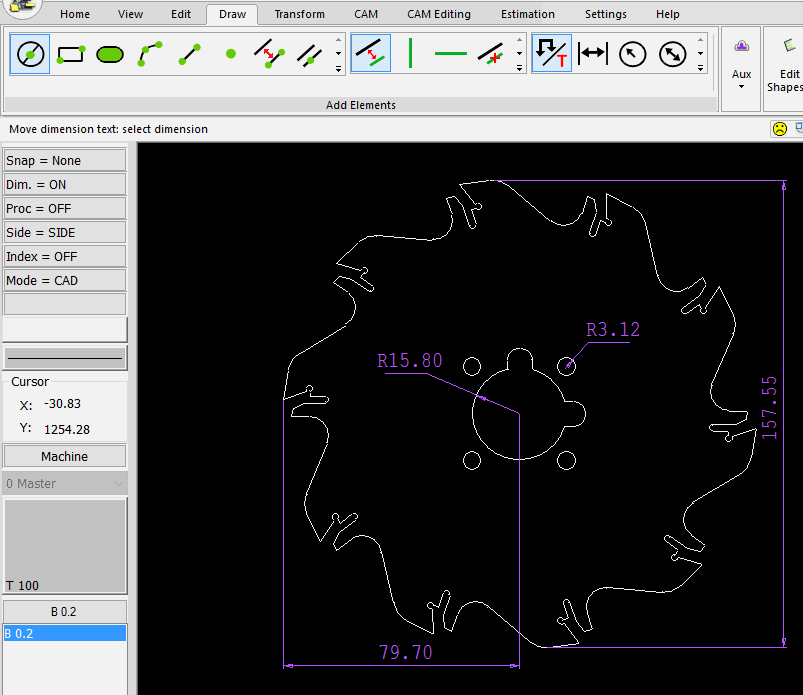 Using Cnckad's extensive and powerful CAD commands, quickly and easily design components, or edit imported projects from customer systems
Using Cnckad's extensive and powerful CAD commands, quickly and easily design components, or edit imported projects from customer systems
Cnckad has a powerful,easy to use, 2D drafting Module, which provides tools for quickly drawing complex sheet metal parts. Modifications are quick and easy with functions such as stretching, rotation, copy and many more.
Create new parts or edit imported projects from customer systems using standard exchange files such as DXF, DWG IGES and STEP. Cnckad's drafting module includes sheet metal specific tools and special drafting aids for speedilydrawing complex sheet metal parts, including:
- Defining/editing shapes
- Notching
- Chamfering
- Filleting
- placing arrays of holes/shape
In Addition, 2D drafting lets you:
- Precisely position elements by snapping to help lines
- Easily place dimensions and text using Windows Fonts
- Select parts from the predefined parametric parts library
- Save Standard shapes for reuse as sub-parts
During import, Cnckad recognizes layer structures for rapid isolation of the relevant geometry. A checking function cleans up the imported geometry and validates it, automatically correcting contours and readying it for processing.
Punching
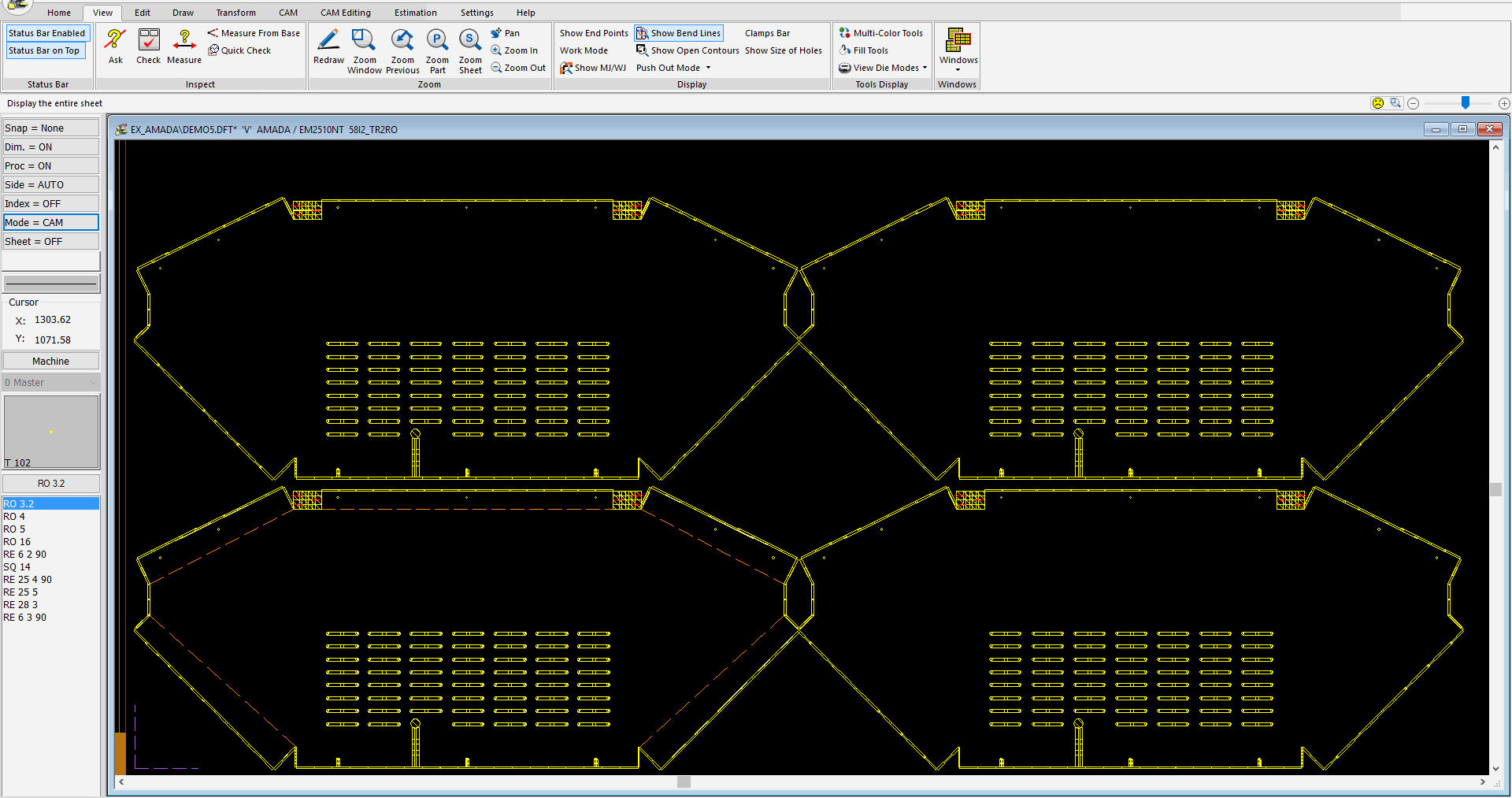 Cnckad punching creates programs for your punch machine from CAD files and designs.
Cnckad punching creates programs for your punch machine from CAD files and designs.
Cnckad punch turns CAD files into NC code for your punch machine. you can generate efficient programs for your machine with just a few clicks, while optimizing material utilization and machine run time.
Punching in Cnckad includes fully automated processing as well as full manual control over all aspects of processing. For example, Cnckad automatically chooses tools to process your parts, using factors such as preferred tools, minimizing turret rotation or tool changes, micro-joints and, of course, material parameters. You can also modify the proposed tool selection as required.
Common cuts, working in stripes, punching pat-by-part, and other specific ways of processing the sheet are available. Repositions are calculated automatically, whether to avoid clamp dead zones or to process sheets larger than the working range of the machine.
Cnckad Always optimizes the chosen methods to minimize production time, taking machine capabilities and limitations into account. The post-processor then converts these actions into efficient NC programs.
Punch Features include:
| -Automatic Punching -WireJoints and MicroJoints -Predefined shapes -Special Processing -Common Cuts -Sheet trimming |
-Processing strips -Turret customization -Sheet reposition -Automatic indexing -Special tools -Clamp Avoidance |
Cnckad Cutting creates programs for your cutting machine from CAD files and designs
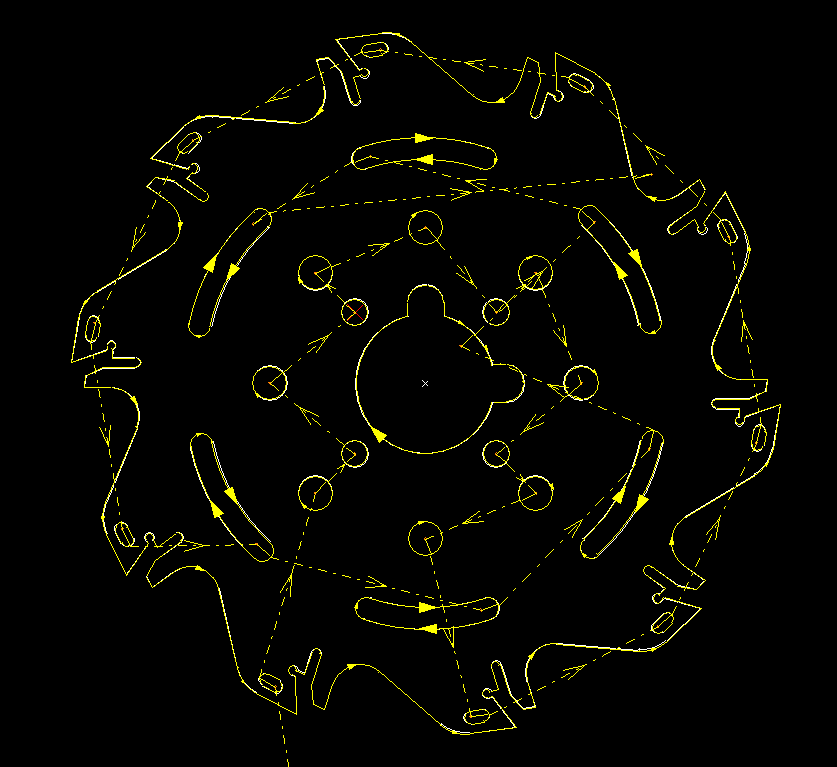 Cnckad cutting turns CAM files into NC code for your cutting machine. in a few clicks you are able to generate efficient programs while optimizing material utilization and machine run-time.
Cnckad cutting turns CAM files into NC code for your cutting machine. in a few clicks you are able to generate efficient programs while optimizing material utilization and machine run-time.
The cutting solution can be influenced by factors such as head, gas, lens, corner treatment, cutting optimization, and MicroJoints. You can modify the proposed parameters and edit the cutting tables as required.
You can easily control common line cutting, cutting part-by-part, cutting order, and any other specific way of processing the sheet.
cncKad always optimizes the chosen methods to minimize the production time, taking machine capabilities and limitations into account. The post-processor then converts these actions into efficient NC programs.
Cutting features include:
· Automatic cutting
· Material-based cutting parameters
· Collision avoidance between cutting head and sheet
· Defining beam width and auto compensation
· Corner treatment
· Z axis control
· Full support for common cuts
· Cutting speeds determined by geometry and material
· WireJoint, MicroJoint, and MicroWeld support
· Vaporization options
· Marking and/or engraving before cutting
· Bridge cutting and chains
· Support for multi-head plasma, flame, and water jet machines
cncKad optimizes production factors to minimize the processing time required, taking into account machine capabilities and limitations. The post-processor then converts these actions into efficient NC programs, which can be simulated from the cncKad graphic screen.
cncKad
calculates the machine runtime and
produces detailed reports for use in the production environment
or by the accounting department. The resulting NC program can be transferred to
the machine via direct connection (DNC), the company
network, or pen drive.
Step-by-step, cncKad’s simulation displays the generated NC code, graphically showing the results of each operation.
Simulation Module
The simulation module of cncKad is a versatile tool for displaying, testing, and editing NC code. You can run simulations of any NC codes, seeing how your machine will process them. You can also edit the NC code, make adjustments and changes, and simulate the results.
· Graphically simulates any NC program
· Allows you to load and simulate legacy programs previously written on the machine
· Lets you edit NC programs and see the result on the processed sheet
· Permits changing tools in your machine turret according to your NC settings
· Automatically checks NC code for errors such as missing parameters, clamp issues, and over-travel
NC-to-DFT
The NC-to-DFT (Tape-to-Shape) feature lets you convert your legacy NC files into processed geometry, thereby avoiding the need to graphically recreate your parts.
NC-to-DFT automatically translates the loaded NC legacy file into a drawing that is displayed on your graphic screen. There you can manipulate it just like any other cncKad drawing: transform entities by adding shapes or dimensions. You can also return to the CAM stage and edit existing CAM definitions or add new ones for further punch and cut processing.
CncKad
supports
2D milling for forming pockets and shaped contours.
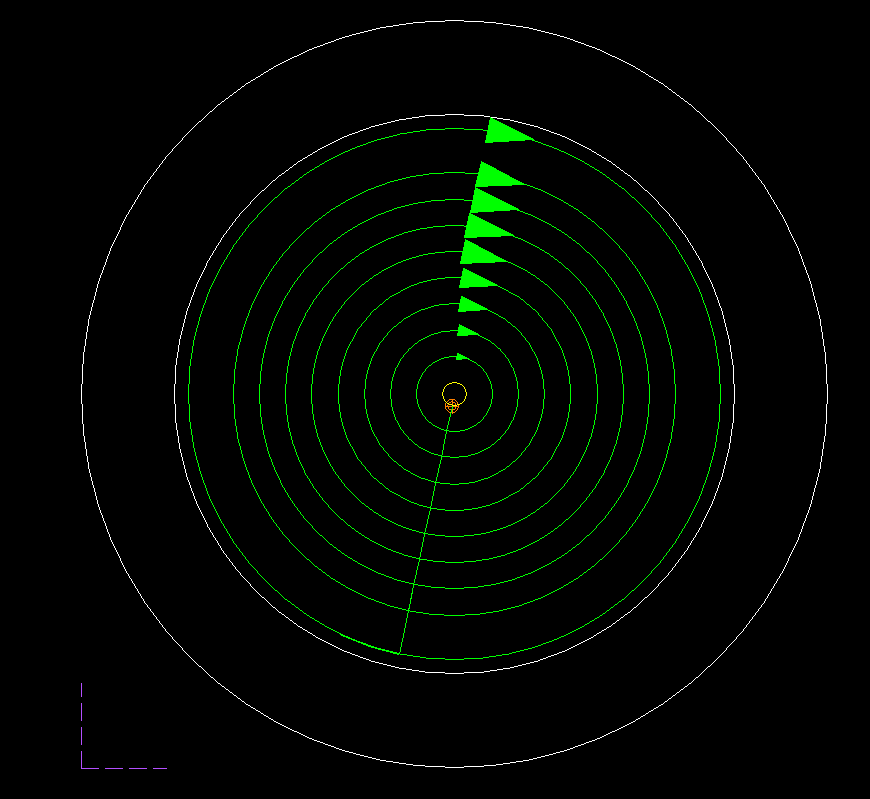
CncKad provides a 2D milling feature for easy formation of pockets and complex shaped contours. Multiple parameters allow flexible and detailed definitions of machining processes, with depth and thickness to define the tooling attributes.
You can:
· Add cutting type, approach (lead-in), and (optionally) exit parameters
· Control the position speed and Z axis position by selecting Z Option
· Set the milling depth (Z axis)
· Gradually penetrate the desired depth
· Add a pocket, setting its depth and overlap
· Examine the full cut tool width
CncKad
supports
drilling machines and combination machines with an extra drilling head.
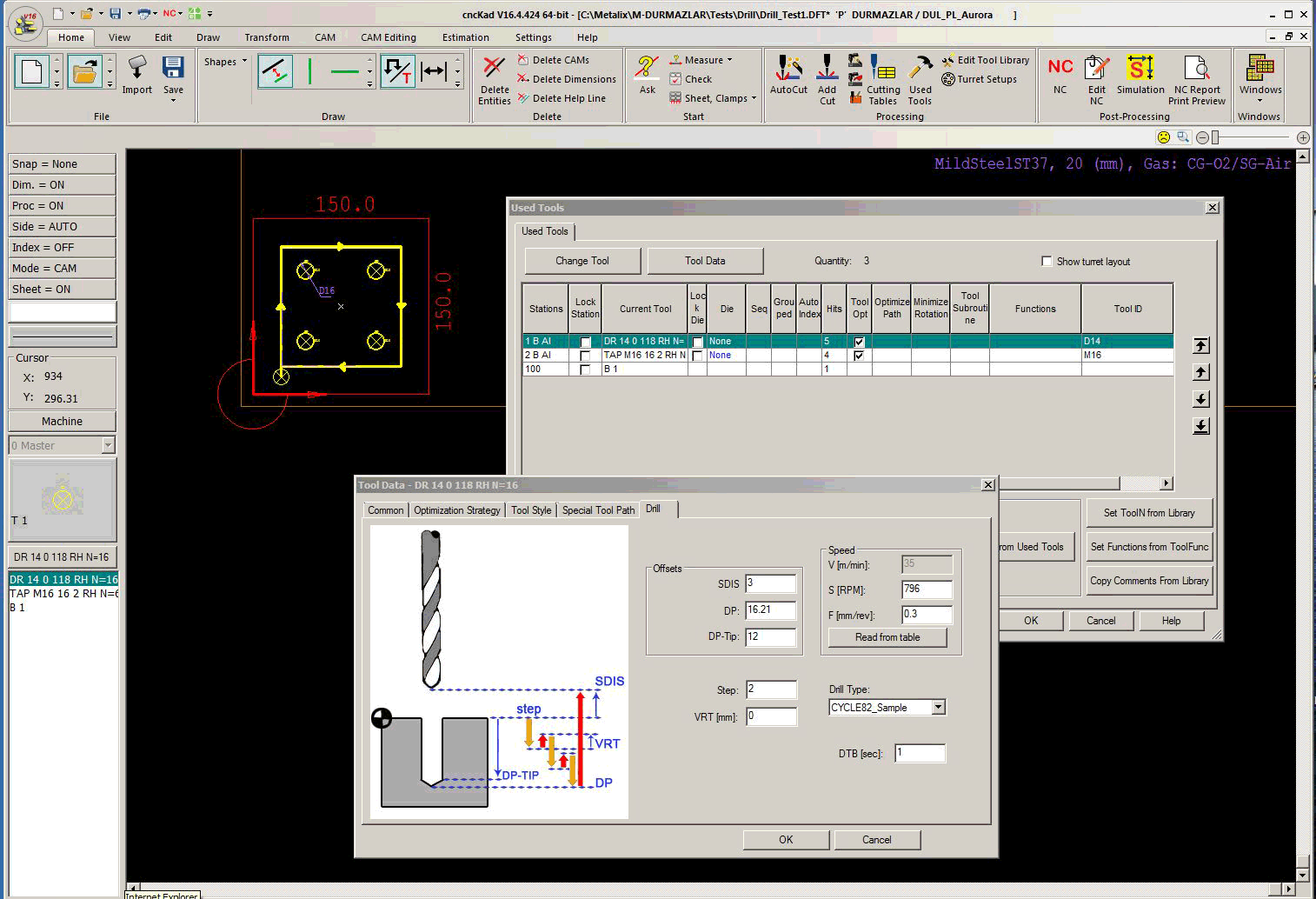
CncKad ‘s drilling feature supports CNC-driven drilling machines and combination machines with drilling capability. You can precisely configure the drilling tools such as drill, countersink, tap, reamer, spot, and counterbore for your machine.
You can:
· Base the tool speed values on the Material List
· Allow automatic processing for all holes by running AutoDrill
· Determine multiple CAMs for an entity by setting special AutoDrill processing
CncKad provides full manual and automatic support for busbar parts.
CncKad delivers a full range of features for manual and automatic creation of busbar parts, including
· Designing and editing parts
· Tooling
· Nesting on sheet metal coil
· Creating and simulating NC code
· Generating job reports
You can:
· Import DXF/DWG files or the 3D busbar parts designed in EPLAN directly into cncKad
· Nest the part files on a coil directly in AutoNest
· Automatically produce NC programs
·
Create
busbar reports
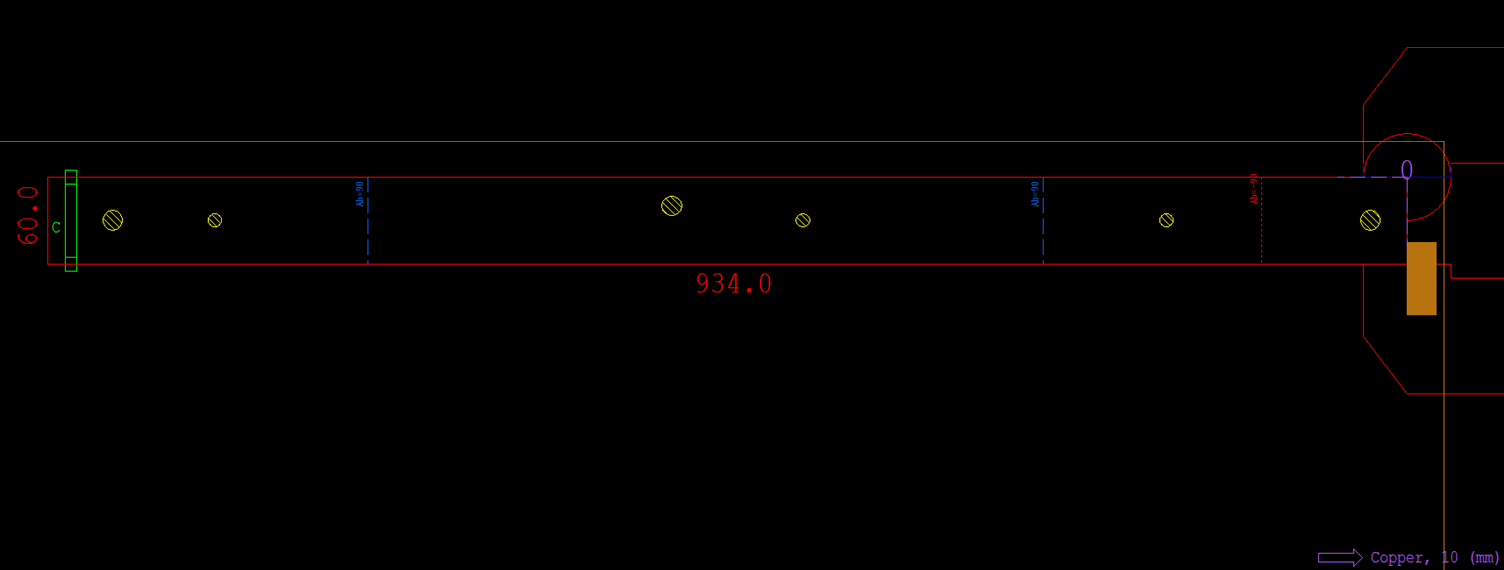
CncKad
‘s easy-to-use
tube cutting module offers fast and simple programming for CNC tube cutting
machines.
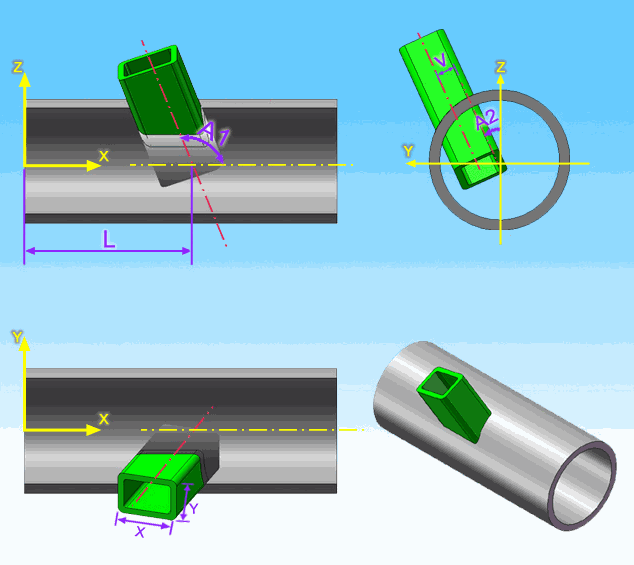
CncKad supports creating tube drafts, adding plane cuts or intersections between tubes and between a tube and a plane, creating tube nests, processing them, previewing ready tubes in 3D view, creating NC for your tube cutting machine, and simulating tube processing in 3D.
The DNC program offers up/download communication with the machine controller for remote batch loading and NC file extraction.
The CncKad DNC program provides upload and download data transfer with your machine. It supports single file as well as batch loading, and allows for remote batch loading and extraction of files.

Metalix
offers
detailed CncKad reports using a variety of production
report templates.
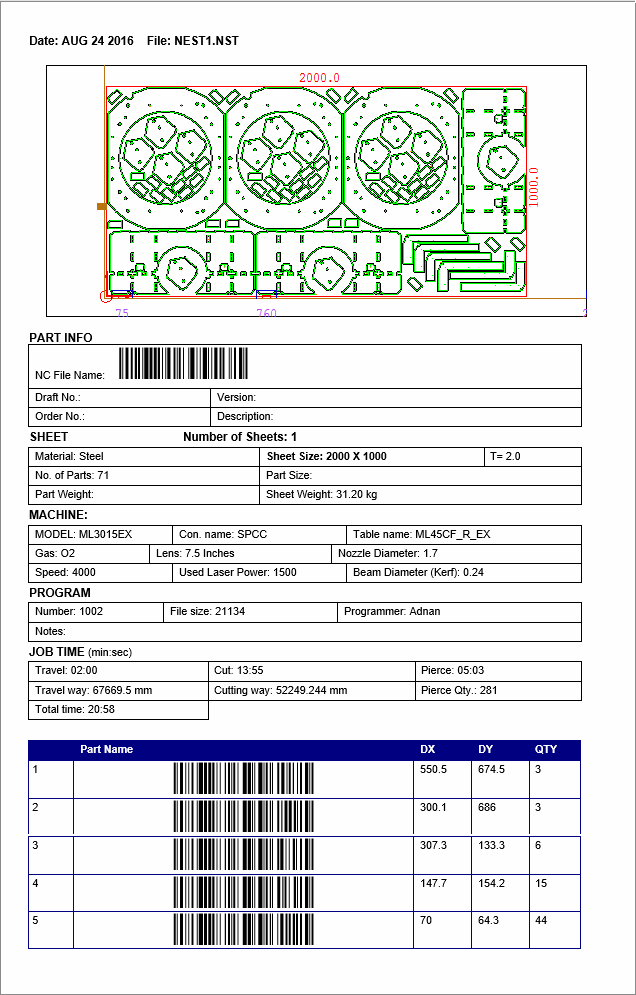
CncKad offers detailed production reports that include all the information needed to manufacture your part. The reports can include graphics of the processed sheet, tooling information, and processing information.
All the information can be presented as text or as barcodes, depending on the template you select.
CncKad supplies detailed report templates for
· individual CncKad parts
· multiple parts
· CncKad nests
The templates are fully customizable, with practically every detail of the part(s) and machine available for display.
CncKad supports generating reports in DOC, RTF and TXT formats, and you can freely edit them, adding parameters, data, and graphics such as your logo.